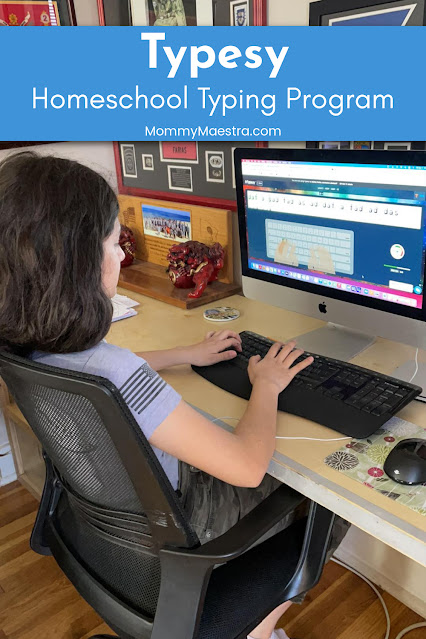There is very little doubt that typing is a useful skill for students. But like most parents, it can be difficult to convince our children that texting and typing are two completely different things. It seems so strange to use their entire hand to type when they live in a world where messages, posts, and most things can be drafted only using their thumbs. What a world we live in!
Enter Typesy. It's a fun typing program for children that offers more than many standard typing courses. Designed for school and home, Typesy offers Common Core and TEKS-aligned typing and technology courses for students and adults which incorporate a variety of different subjects like science or social studies within the program. I think this may be helpful for some homeschoolers that are homeschooling temporarily or have plans to send their children to public school in the future.
For homeschoolers who are not interested in following Common Core and/TEKS aligned programs, Typesy offers their standard Learn the Keyboard Program, which is what I tried out with my children.
Quick Overview
Program: Typesy for Homeschoolers
Religious Perspective: Secular
Format: Online, Self-Paced
Grades: 2 to 12
Price: $67, $97 $197 (See below)
What I Appreciate
Of my 6 kids, I thought my 7, 9, and 13 year olds would be perfect guinea pigs for Typesy. It took me a while to set up my admin account, add in my children, set up classes, etc. Perhaps there could be a way to streamline this better for homeschool families as it is set up for classroom teachers. But once I got it all set up, it was pretty easy.
There are a couple of things worth mentioning that I really appreciate and that I believe would interest homeschoolers. Firstly, I like how you can customize the sensorial experience of the program. You are able to pick fonts, font sizes, keyboard sounds, display, etc. For example, my children really like the clicking sound as they choose their accounts (it sounds like an old-fashioned typewriter). It may seem like a small thing, but the sensorial impact small sounds can make on children can be significant. Kids have strong opinions on sounds, tastes, smells, etc. If they are annoyed by sounds, they will not like the activity. Period.
I also appreciate that you can set up the account in a “dark mode” for the same reasons listed above. Too much white space on a screen impacts my children in negative ways and presents headaches, eye fatigue, and general grumpiness.
Also, it warms my heart to know that Typesy included the Open Dyslexic Font as a font choice in their settings. As a mama to children with dyslexia, I applaud Typesy for their effort to include this font! #saydyslexia

Homeschool Typing Lessons
My 7-year-old worked on the K-2 Keyboarding Course. Overall, he enjoyed the short animation videos, the pace was not too fast, and he did pretty well considering he is only beginning to read. My only bit of advice to parents would be to make sure your children know which lowercase letters correspond to the uppercase letters on the keyboard before beginning a typing program.
My 9-year-old worked on the Typesy Kids 2.0 Course. He enjoyed it very much and I think he is the perfect age for this program. The videos and challenges were entertaining and motivating for him. He is proficient at reading, despite being dyslexic, and did very well. He “plays typing” for half an hour without my assistance and constant supervision. Homeschool win!!
My 13-year-old took a quick survey and assessment to help pick her course and the results said for her to start with the Kids 2.0 Course as well. She has some typing experience and I wish she could unlock levels without the animated videos because teens just want to get right down to work…so they can finish as quickly as possible and get back to more important things like their phones, video games, or in my daughter’s case, drawing. I did hear spurts of motivation from her by way of dramatic teenage sighs and a few, “I can type faster than that!” interjections. So it sounded like Typesy was definitely teaching her something. LOL!
Pricing for Families or Co-ops
Typesy offers three plans for homeschoolers:
- Homeschool Family: up to 4 student accounts for $67
- Big Homeschool Family: up to 10 student accounts for $97
- Homeschool Co-op: up to 30 student accounts for $197
And the most amazing thing to me is that they offer a 12-month guarantee! You can receive a full refund up to 365 days after your initial purchase!! I'm pretty sure you won't find this type of guarantee in any other homeschool programs.
Bottom Line
Overall, I think Typesy is a fun program for homeschoolers particularly with mid-elementary age kiddos who want to add this crucial skill to their homeschool program.
If you'd like to learn more about Typesy, or sign your children up, visit their website page for homeschoolers!
If you'd like to find this post again, pin it!
Other Posts You May Like:
- Resources for Dyslexia Awareness Month
- PRIDE Reading Program Review
- Homeschooling Children with Learning Differences
- Free Typing Lessons & Games Online
Bio:
Stacie Servantes Farias is an Army wife and mom of 6 with a “very healthy” obsession for Snoopy, Disney movies, Audrey Hepburn, Dr. Pepper, Whataburger, books, and homeschooling. Originally from Mission, Texas, Stacie and her high-school sweetheart hubby live with their kids and dog in a different home every few years, because that is the military life. She has big plans to write a book exploring her theory that La Llorona drowned her children because they would take their socks off all over the house and then would complain that they never had clean socks! Stacie also thinks she is really funny, but she is mostly