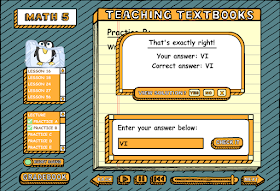I know that for many of you, the last day of school (aka the beginning of summer) is only a week or two away. But for many homeschoolers, now is the time when lots of great sales on curricula for next school year are taking place.
So for those of you looking for new curricula, and those of you who are considering homeschooling for the first time, these last two weeks of May will focus on curricula to use either during the summer or the coming school year.
Today, I'm sharing the math curricula that currently works for us.
Tomorrow I'll share a list of others that are available. Not all math programs are created the same. The program you choose should really depend on your child's learning style.
- Do they learn best with repetition?
- Do the prefer hands-on activities to learn math concepts?
- Or do they learn better with visual examples?
- Are you looking for traditional ways to teach math or do you want a program that teaches outside the box?
- Do you want to teach your child yourself, or do you want an online or computer-based program?
Be thoughtful before you buy. Try the sample pages out first and see if you both like them.
Affiliate links used below.
Teaching Textbooks (aff)
A few years ago, I switched to Teaching Textbooks for my own children. Before this, I had used several different others, but they just weren't a good fit for my kids. My kids were struggling or just hated math. So I finally tried Teaching Textbooks and it has been fantastic. I wouldn't say that my kids love math now, but there are way fewer tears and less frustration than what we had before.
It is really the only subject that we do on the computer. What I love about it is that it does not require an Internet connection; the program comes with four (or more) CDs. All you have to do is install it on your computer (it is super easy!) and assign your child a password.
The computer portion is awesome. Students do a lesson each day for a total of around 115 lessons. They begin by watching/listening to a brief lecture with visual examples of a new concept, then they proceed to complete 5 practice questions and 22 problems. The questions not only cover the current concept being learned but also repeat previous concepts to keep your child's math skills sharp. Each lesson builds on the last.
The presentation of the computer program is fun and engaging without distracting the student with too many graphics or illustrations. In the top corner is a spot where simple animations take place as incentives for completing the work. The student can flip through them to select a specific theme. From Rapunzel letting down her hair to robots and penguins, every time your child gets an answer right, the mini-story unfolds until it reaches the end. It usually takes about 3 - 4 right answers to see the animation complete its story. If you don't want this distraction, you can turn it off.
The great thing is that this computer program includes quizzes and KEEPS TRACK OF GRADES for you! Parents have their own separate login and can access each child's gradebook, see how they did, which questions they got wrong, and whether or not they watched to see the right way to get to the answer. You can even edit it if needed. Here's my daughter's. I love that I can see how she does overall, and which specific lessons (concepts) she's struggling with...
But what I like best about the program is that it also comes with a workbook with all the lessons. They are presented simply; no distractions. So if you prefer to vary the lessons by mixing both computer and paper lessons, you can do so.
I found that my daughter (in 7th grade) does really well with the computer lessons, but my son (in 5th grade) is doing better with the workbook. After a while of using the computer program, I found that my son was having trouble because he was trying to do everything in his head. He simply refused to use the dry erase board that I provided to work out the multi-step problems. And he was getting a lot of them wrong. Nothing I said helped. I also realized that he wasn't memorizing basic math concepts. Instead of knowing what 4 + 6 or 7 + 8 equaled, he just counted it out on the keypad. Yikes!!
So I essentially decided we needed to change how we used the program and had him start using the workbook instead of the computer. It forced him to work out the problems and I am delighted to report that now it is not unusual for him to get 100 percent of the problems correct. After he completes each lesson, he calls out his answers to me and I check them in the Answer Booklet. If he gets any wrong, we work it out together. But if I didn't know how to help him or show him the right way, I would simply pop in the disk, go to that lesson, enter in his answer, and then click on the button to see the solution.
He loves the little animations of the computer, though, so as a reward for his hard work, I allow him to use the computer once a week to complete his work. But I didn't agree to this until he had completed 25 lessons in the book first and we had established a routine.
I've heard some parents say that the program wasn't challenging enough for their children. I haven't found this to be the case with my own children, but maybe if your child is a math genius, this might not be the program for you. I do encourage you to visit TeachingTextbooks.com to try their sample lessons and see for yourself. REMEMBER: It's okay to skip ahead a grade or two if you need to! In fact, their website has placement tests to help you figure out which grade level would be best for your child.
I buy the curriculum here on ChristianBook.com, though, because they frequently have great sales.